📦 ¡Envío gratis en CDMX!Free shipping in Mexico City! 🚚
1. Get your Vital+ID kit.


2. Scan the QR
Using your phone’s camera, scan the QR code (no app download required).
It will prompt you to create a new account by simply entering your name, phone number, and email.
Once the account is created, it will register the code you scanned.
Later, you can link additional QR codes.
.
3. Complete your profile
You can add up to 12 fields of your choice and contact information:
- 🔺 Emergencies (visible first)
- 👤 Personal data
- 💊 Allergies and medication
- 🩸 Blood type
- 📞 Key contacts
Accessible and editable at any time from your device.
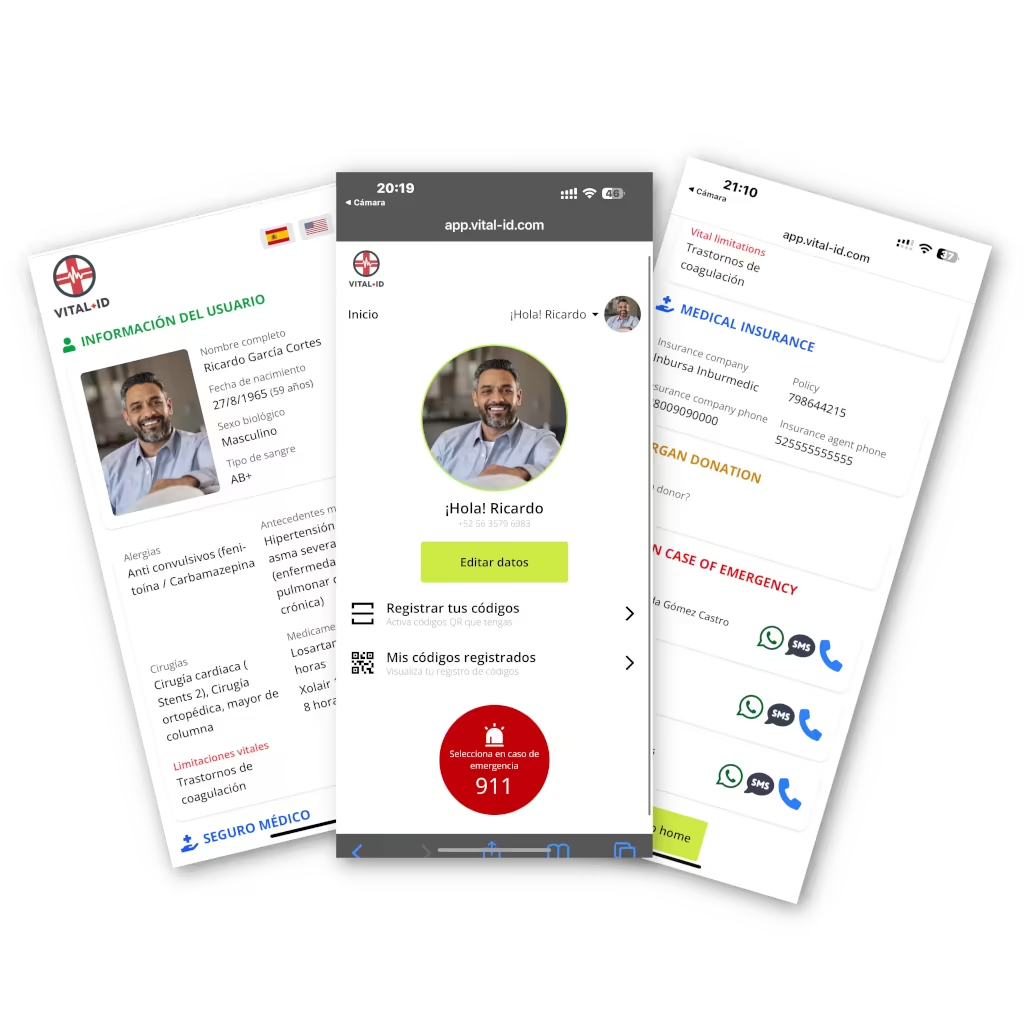

You’re done!
When someone scans your QR code, they’ll have access to the emergency information that will speak on your behalf.
They’ll also have the option to alert the contacts you’ve defined, as well as share the incident location.
If your contact receives a message
If an emergency contact is alerted, that person will see a screen similar to the one below when they are contacted via WhatsApp, which can display the location of the injured person.
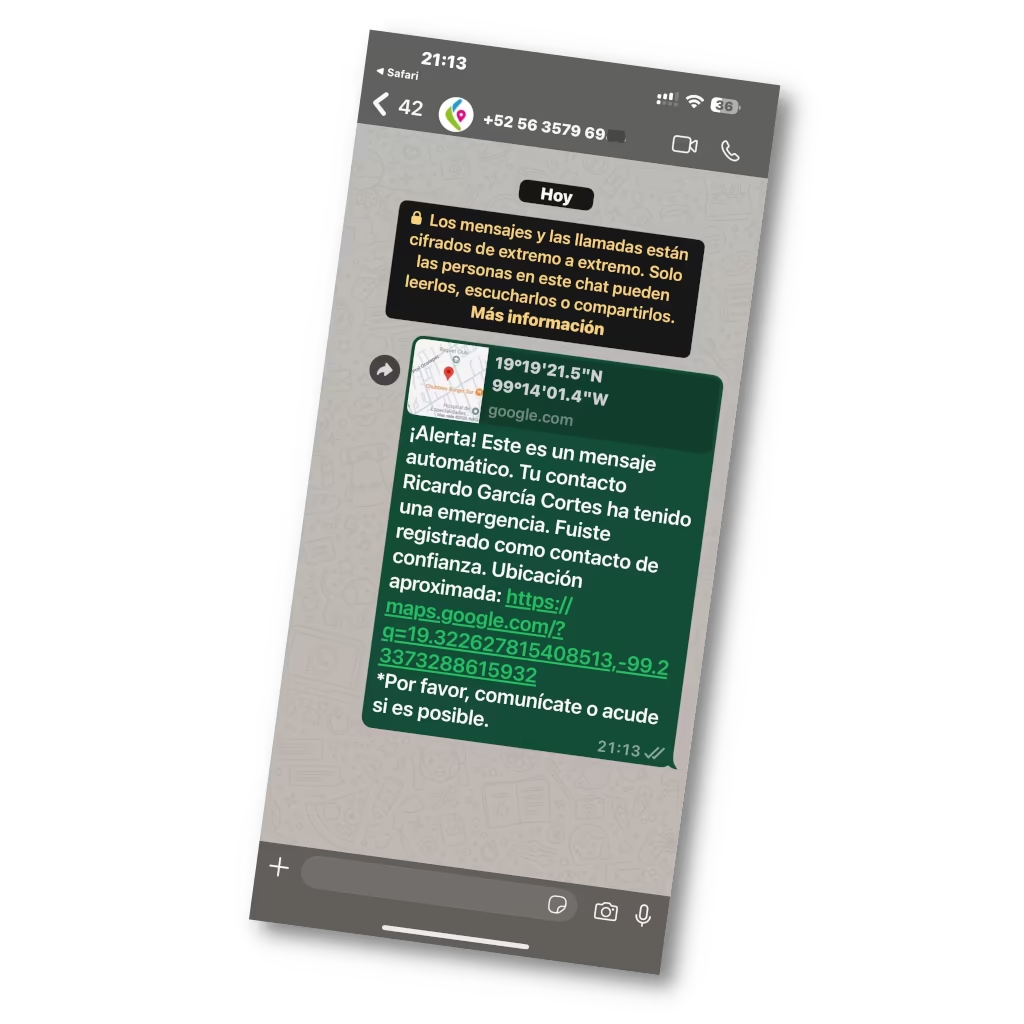
What are you waiting for?
Visit our store and discover our offer.